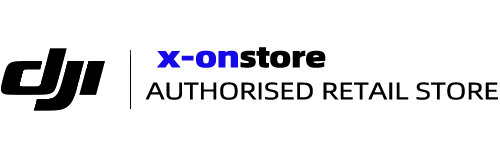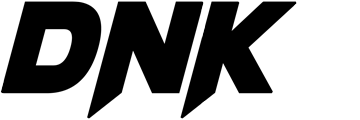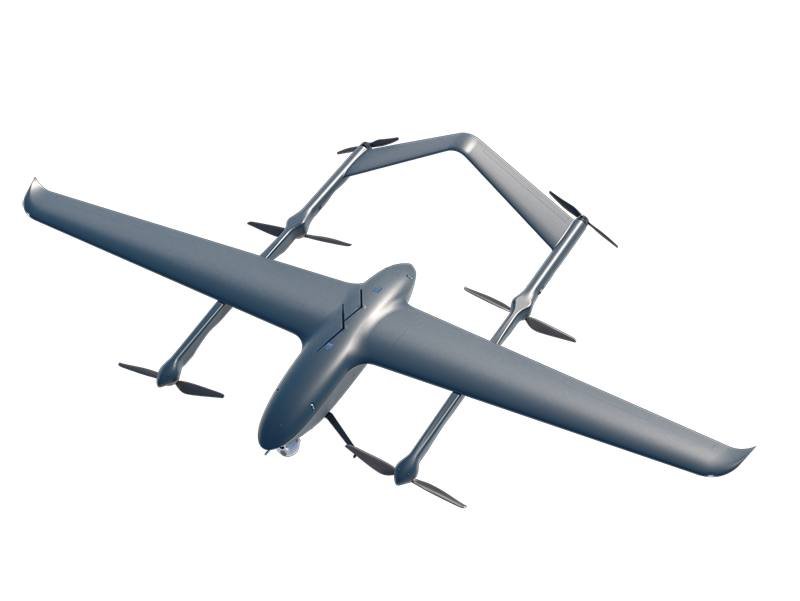Download DJI Apps
Click here to go to the DJI app download page. Select the app you need for your device, click Download and Install to set it up.
*Note: Android users will need to install the .apk

DJI Care Refresh
Click here for detailed steps on DJI Care Refresh, or if your drone has been active for over 48 hours, Please check here.
Click here to apply for DJI Care Refresh.

Repair And Maintenance
We provide maintenance and care services for your drone, if you need them, please click here.
*We have a direct partnership with DJI, 100% use of genuine DJI parts, and supervise every repair and care, all our repairs are standardized, with a 3-month warranty period, and are trusted by our customers.
Be alert!

Be wary of gray industrial drones
When you purchase a DJI drone, if its price and configuration are too good for you to believe, then these products may be illegally imported products, are not covered by DJI warranty, and cannot be tied to DJI Care Refresh. Click here to learn more about Grey drones.

Warranty policy
Click picture to learn more about DJI drone warranties.

Transport policy
Click picture to learn more about DJI drone transport.

Fly Safety
Click picture to learn more about the safe flight of DJI drones.
FAQ
What is the Product Replacement Service?
The Product Replacement Service allows you to receive a fully functional replacement for your drone from DJI in cases where it has been damaged or lost during regular use or due to an accident. After paying the required replacement fee, you’ll receive a new or refurbished drone with all key features working optimally.
Repair Discount
If the main product or accessories are damaged due to normal use or accidental incidents, you can receive an exclusive discount on repairs and replacement parts within a set limit. For more details, please contact our customer service. Terms and conditions apply.
Extended Warranty Period
Extend the official warranty period for specific components. If covered parts fail within the warranty period due to non-user-related issues, DJI provides free repair services. Terms may vary by region, so please refer to the service agreement for details.
Safe Use Reward
If your drone has not required replacement or discount repair services within the coverage period, DJI will provide an additional 1-year extended warranty after your current DJI Care Refresh coverage expires.
How Can I Track My Order Status?
After placing your order and completing payment, we will send you an email with a tracking number and invoice. Please note that this email may be sorted into your spam folder, so be sure to check there if you do not see it in your inbox.
Where can I learn more about drone products (operating tips)?
When you get a new DJI product, but you are not familiar with it, you can go to DJI Fly Safe to learn more about it.
How Do I Activate DJI Care?
To activate DJI Care Refresh, please visit the activation page. If you purchased DJI Care Refresh from X-ON Store, check your spam or junk folder for the activation code (listed as the serial number on your invoice). Simply follow the three-step activation process. If you encounter issues activating it, or if the product has been active for over 48 hours, please visit our support page for more information.
How to Obtain DJI Care Refresh After 48 Hours?
If you are unable to activate DJI Care Refresh because your drone has been active for more than 48 hours, don’t worry. Click here to submit your details for DJI Care Refresh verification. Please ensure that your drone has no internal or external damage.
How to Request Repair or Warranty Service?
Click here to submit your product for repair or maintenance. Enter details such as your drone model and a description of the damage. Our team will contact you shortly. If you are submitting a warranty claim, please include proof of purchase from the X-ON Store.
How to File a Claim with DJI After an Accident
If you experience an accident and wish to file a claim with DJI, please visit DJI Support to submit an online repair request. For minor damage (where repair costs are below the deductible), we recommend using the paired repair service and saving your Care claim for major incidents.
Once on the site, you’ll be prompted to log in (if not already logged in) and select your service region.
Steps to File Your DJI Care Claim:
- Select Your Model: Choose your model from the list (if available) or search by serial number or product model.
- Choose the Type of Damage: Select the issue type, choose the DJI Care plan, and add any comments.
- Choose the Parts to Send: Select the specific parts for service.
- Enter the Shipping Address: Provide the address for your replacement drone.
- Submit Your Claim: Within 1-3 business days, a return label will be emailed to you!
Require Further Help?
Please fill out the following and our team member will contact you soon!